Below is the approved signature template for Spay Neuter Network email. Please do not adjust fonts, colors or other formatting. The phone number section may be adjusted to remove the office line, if using cell only, or add a cell number in addition to the office number as needed.
![]() Jane Spay
Jane Spay
YOUR TITLE GOES HERE
SPAY NEUTER NETWORK
O 972.472.3500 x1000 | spayneuternet.org
Our vision is to create compassionate communities free of homeless pets
To use this template:
– Make sure your Microsoft Outlook is open. This template works with both the online version and the Computer app.
– Click “New Email” or “New Mail” at the top left of Outlook.
– Select the signature icon at the top of the new email. Then, click “Signatures…”
– From here you can create a new signature or edit an existing one. If using an existing, delete your current design.
– Now, highlight the signature template above. Right click and select “copy”.
– Then, click inside the signature window you have open in Outlook. Press and hold Cntl on your keyboard plus “V”
– This should paste the template into the signature panel. In the outlook software, the SNN icon will not be visible while you are in the signature panel. It will show up in your emails.
– Replace the template placeholders with your name, title and extension.
– Save your design and close the signature panel.
– If the signature does not automatically load in to the new email you have up, select the signature icon at the top of the email and click the title of your signature. This should load it into the email.